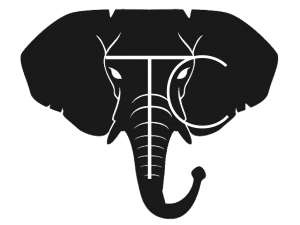Challenge Email Sequence
Email Sequences Checklist
- Automated Sequences
- Confirmation of Registration Sequence –
- Add a tag “SHORT NAME OF Challenge registrant” – eg 100MP Registrant
- 1 email confirming they are registered (regular)
- OR 1 email confirming they are registered for Platinum/VIP/free registrants – same language with tweaks with the appropriate links for each section
- 3 Reminders to Attend the Event Sequence (Day 1, Day 2, Day 3) –
- 2 Emails & 1 SMS –
- 2 emails per day (2 hrs before and 15 minutes before)
- 1 sms 5 minutes before kick off
- Add automations to wait for the event to start
- Separate emails for Platinum/VIP/free registrants – same language with minor tweaks with the appropriate links.
- 2 Emails & 1 SMS –
- PITCH Emails
- 3 emails inviting regular registrants to upgrade to Platinum
- After registration for 3 days (if early enough before the event starts)
- Days 1 & 2 recap emails should include an invitation to upgrade to platinum
- If they purchase platinum – Add Tag “CHALLENGE NAME Platinum” (Same for VIP)
- 3 Book a call
- Day 3 recap email should invite them to book a call for DREAM
- This email would go to EVERYONE who registered for the event.
- Then each day for the next 3-4 days you have scheduled emails inviting them to do the same.
- Make sure to include link to your booking page
- Day 3 recap email should invite them to book a call for DREAM
- 3 Apply Emails
- Set up automation so if they DID book a call, they get invited to fill the application form.
- Set up automation so EVERYONE who registered for the event gets an email inviting them to apply for free consultation towards DREAM
- Make sure to include link to the application form
- Add Tags for Applied – and reminders for not applied (to those who don’t have that tag)
- 3 emails inviting regular registrants to upgrade to Platinum
- Confirmation of Registration Sequence –
- Not Automated Sequences
- Recap Emails (NOT AUTOMATED)
- Should have a fun recap of the event
- Include screenshots of the chat or comments said during the event
- Day 1 and 2 – include link to join FB group so they catch the next day
- Include link to upgrade to platinum
- Day 3 – link is only to book a call.
- Recap Emails (NOT AUTOMATED)
SUMMARY
- Once they register for free – add a tag for “Challenge registrant”
- Soon as they register, send 3 emails (spaced out) for upgrade to Platinum before the event starts, and send Platinum upsell emails after Day 1 and 2 each day during the challenge
- 15 mins after registration send confirmation email/SMS
- Wait for Platinum/VIP purchase
- Wait 1 day – you forgot to register for Platinum
- Wait 1 day – you forgot to register for Platinum
- If they purchase platinum – Add Tag “Platinum”
- Email “Congrats” You have a Platinum pass and include the link to the Zoom call,
Also send SMS – Congrats you’re in Platinum, link to FB group and community group (Signal etc) - If they Purchase VIP – – Add Tag “CHALLENGE NAME VIP”
- Create separate sequences for Platinum, VIP, and free registrants- adjust tags accordingly
- Email “Congrats” You have a VIP pass and include the link to the Zoom call, SMS – Congrats, link to community app
- Day 3: the Pitch, 3 emails to apply now, links to the application
- Add Tags for Applied, not applied – and reminders for not applied
- 3 Emails to Book a call